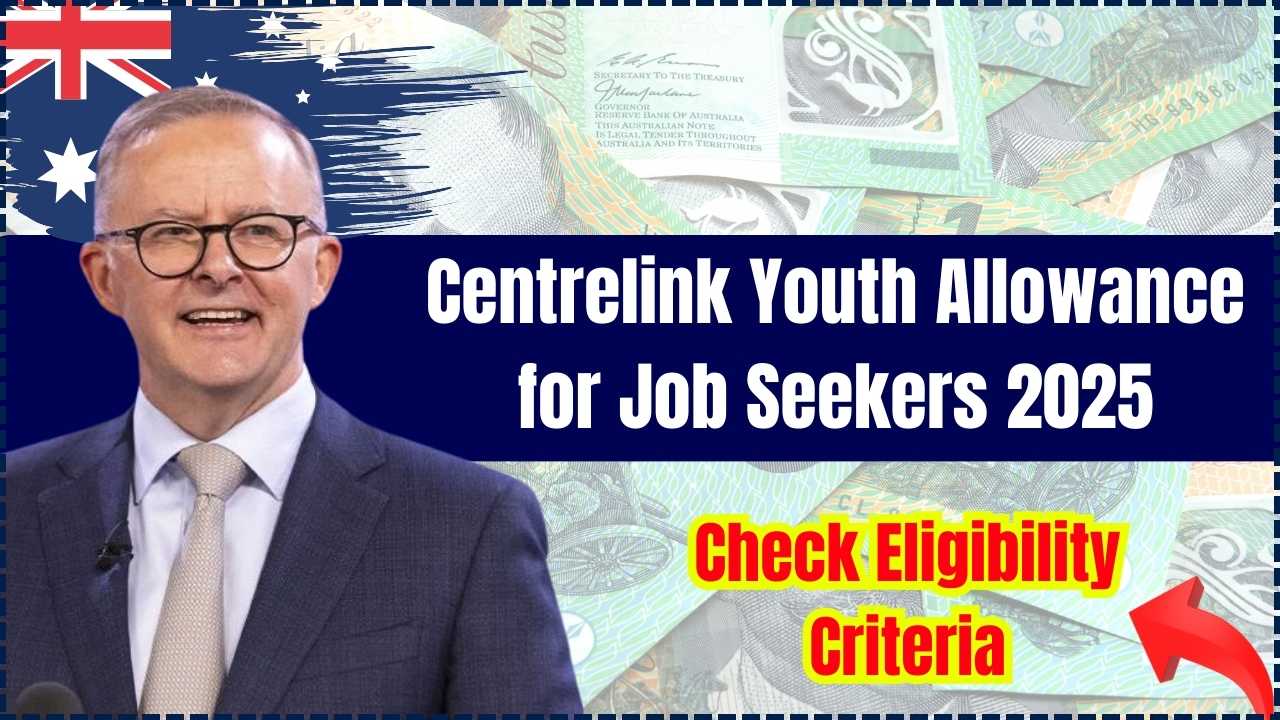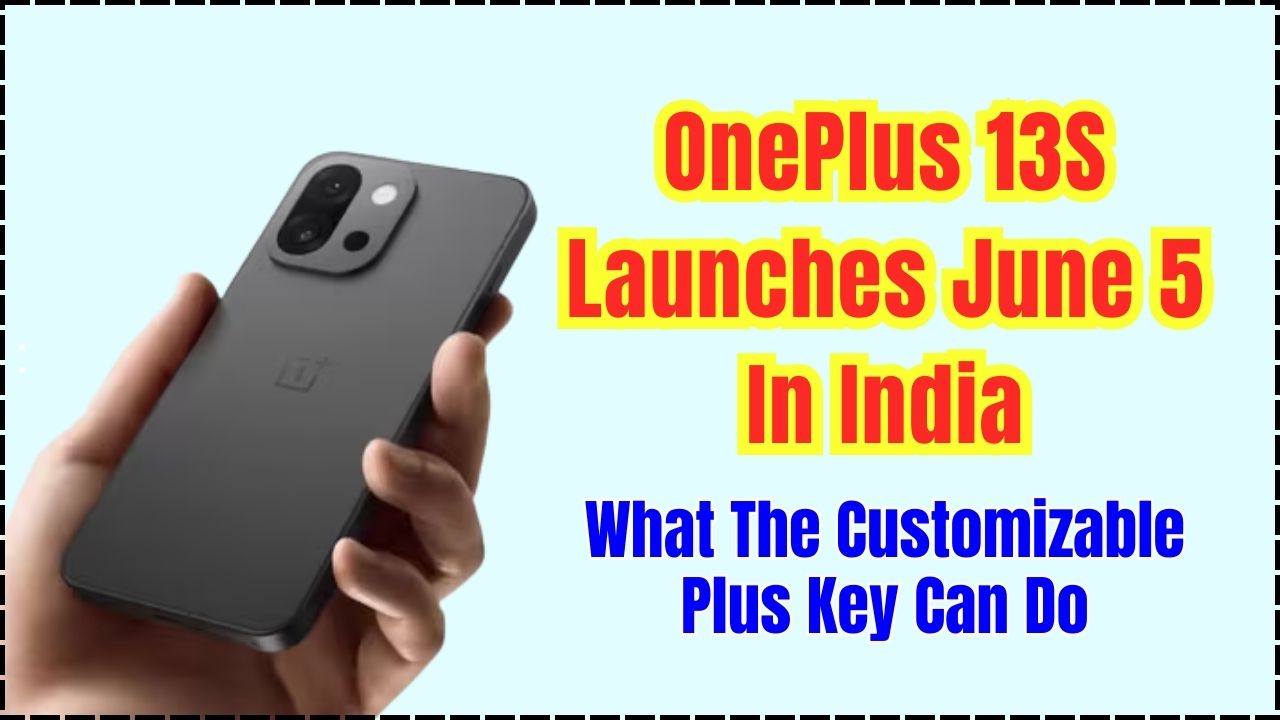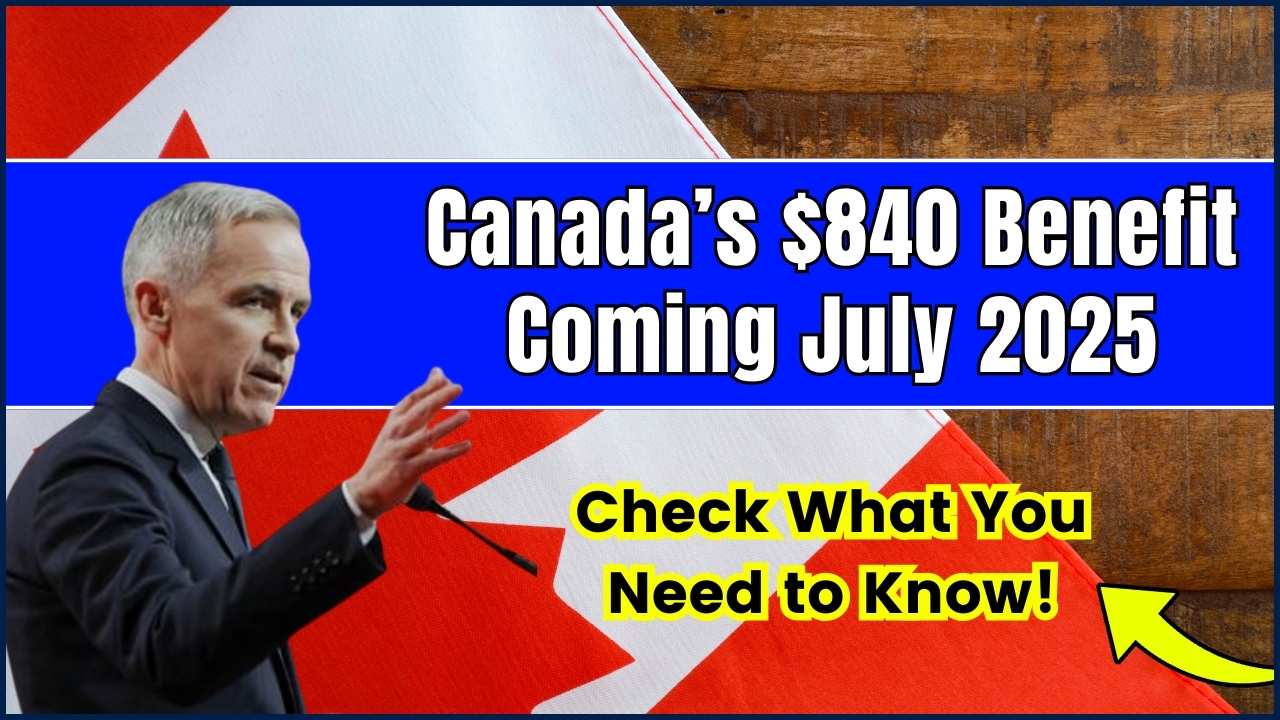Google Gemini 2.5 Pro Preview Debuts: Google Gemini 2.5 Pro Preview has officially launched, showcasing a wave of sophisticated upgrades poised to revolutionize how developers and businesses interact with artificial intelligence. This next-generation model, released just ahead of the much-anticipated Google I/O 2025, introduces compelling new capabilities in coding performance, multimodal reasoning, developer design integration, and educational content transformation.
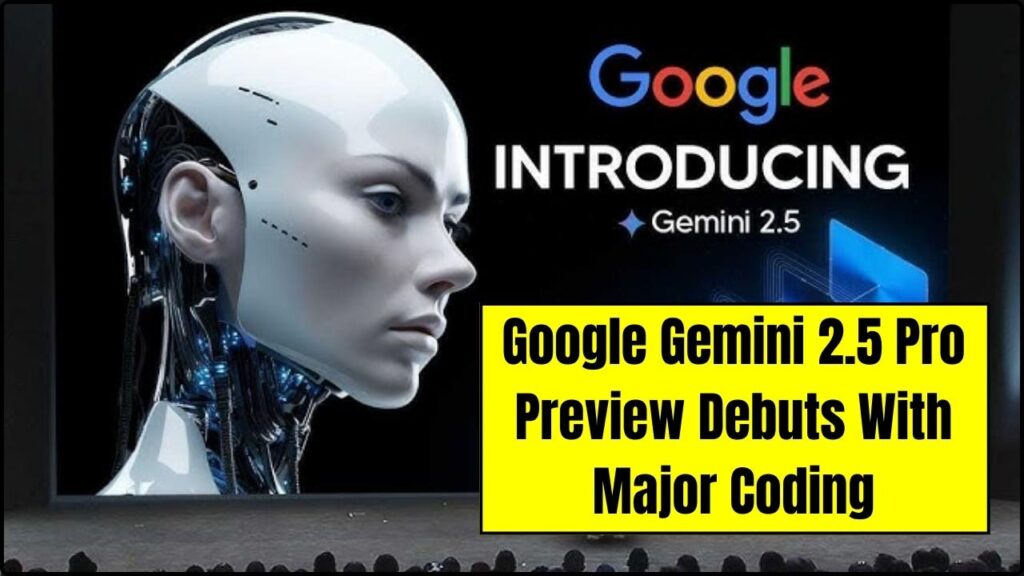
With the AI race heating up and competitors like OpenAI, Anthropic, and Meta rolling out next-gen offerings, Google’s Gemini 2.5 Pro aims to not only catch up—but to lead. Backed by Google’s robust cloud infrastructure and years of research in large language models, this version represents a bold leap forward in helping users go from concept to code with greater speed and confidence.
Google Gemini 2.5 Pro Preview Debuts
| Feature | Details |
|---|---|
| Model Name | Google Gemini 2.5 Pro |
| Release Status | Preview (Pre-Google I/O 2025) |
| Coding Benchmark | #1 on WebDev Arena leaderboard |
| Video Understanding | 84.8% on VideoMME benchmark |
| Key Capabilities | Video-to-code, CSS generation, multimodal inputs, context-aware design |
| Enterprise Access | Via Vertex AI on Google Cloud |
| Developer Access | Through Google AI Studio |
| Official Source | Google Developers Blog |
Google Gemini 2.5 Pro is more than a coding assistant—it’s a full-fledged development platform powered by generative AI. From understanding UI designs and video walkthroughs to generating functional, elegant code, Gemini 2.5 Pro is built for speed, creativity, and accuracy.
It’s accessible to learners, invaluable for professionals, and transformative for teams. With new features rolling out consistently, Gemini 2.5 Pro cements its place as a frontrunner in the AI development toolkit for 2025 and beyond.
What Sets Gemini 2.5 Pro Apart?
Unlike its predecessors or similar models on the market, Gemini 2.5 Pro is built for developers who need depth, versatility, and precision in one platform. This version has been optimized not just for general chat or question-answering tasks but specifically for professional-level software engineering, product design collaboration, and rich media content understanding.
Key Innovations:
- Higher precision in HTML, CSS, and JavaScript generation
- Multimodal pipeline that unifies text, image, audio, and video inputs
- Smarter autocomplete and dynamic documentation support
- Improved context management across large files, full repositories, and UI prototypes
Combined, these advancements offer an environment where developers can dramatically reduce the time between ideation, prototyping, and deployment.
Real-World Applications of Gemini 2.5 Pro
Let’s dive into some real-world examples that illustrate the powerful, practical uses of Gemini 2.5 Pro:
1. Rapid Front-End Prototyping
Gemini 2.5 Pro has surged to the top of the WebDev Arena leaderboard, where it outperforms peers in generating semantic, responsive, and accessible web interfaces. It can convert plain text or design files into elegant UI with minimal developer input.
You can now:
- Create a marketing homepage in under 10 minutes
- Generate accessibility-compliant designs with ARIA labels
- Handle media queries, transitions, and dark mode support with a single prompt
2. From Video Tutorials to Functional Code
With its 84.8% accuracy score on the VideoMME benchmark, Gemini excels at video-based learning extraction. Imagine watching a YouTube tutorial and then simply asking Gemini to:
- Extract relevant commands or libraries
- Convert demo walkthroughs into working project code
- Summarize content and generate a progress quiz
This could revolutionize educational platforms, bootcamps, and self-learners.
3. Instant Design-to-Code Automation
Gemini 2.5 Pro can ingest Figma exports, interpret layout hierarchies, and generate accurate, reusable CSS components:
- Produce style sheets with variables, keyframes, and media breakpoints
- Support multiple themes, including light/dark modes
- Export reusable React/Vue components with best practices
This means faster turnarounds between designers and developers, and fewer errors in implementation.
4. Enterprise-Wide Code Support
Through Vertex AI, teams can:
- Securely deploy custom endpoints
- Fine-tune Gemini on internal repositories
- Use Gemini to assist with DevOps automation, ticket triage, and code review
This makes Gemini ideal not just for frontend UI creation but for back-end logic, QA testing, and performance profiling too.
Google Gemini 2.5 Pro Preview Debuts Use Gemini 2.5 Pro
Individual Developers:
- Sign up for access via Google AI Studio
- Use sample prompts to get started: “Build a blog layout with cards” or “Create a dashboard with Tailwind”
- Test iterations via the prompt sandbox, with real-time visual feedback
Businesses and Enterprises:
- Deploy at scale using Vertex AI
- Access usage analytics and fine-tuning dashboards
- Integrate Gemini into cloud-native workflows across GCP
Advanced Capabilities and Technical Specs
Gemini 2.5 Pro is built to handle industrial workloads, and here’s how:
- Extended context support: Read and reference codebases over 100K tokens
- Code-specific training sets: Tuned on GitHub public repos, Python docs, CSS handbooks, and real-world data
- Autonomous Task Chaining: Gemini can plan multi-step processes (e.g., clone repo → refactor → test → document)
- Multimodal API: Send a screenshot, get code; send a sketch, get HTML; send voice prompt, get a functional layout
Developers can work in multiple modalities without switching tools.
Developer Personas: Who Benefits Most?
Gemini 2.5 Pro fits a wide spectrum of use cases:
- Web developers: Speed up HTML/CSS/JS layout and responsiveness
- App developers: Build MVPs and prototypes in hours, not weeks
- Educators: Create real-time curriculum aids, quizzes, interactive applets
- Product designers: Convert Figma into interactive components
- Startup founders: Iterate UI, add functionality, and test concepts on demand
FAQs On Google Gemini 2.5 Pro Preview Debuts
Q1. How do I start coding with Gemini 2.5 Pro?
A: Visit Google AI Studio, choose the Gemini 2.5 Pro model, and begin prompting directly.
Q2. Is this better than GitHub Copilot?
A: Gemini 2.5 Pro provides stronger multimodal support and ranks higher in front-end benchmarks, but both serve different niches.
Q3. Can I use Gemini inside VS Code?
A: Not directly yet, but extensions and API integrations are in development.
Q4. Is Gemini available for mobile developers?
A: Android Studio integration is expected later in 2025, with plugin support for mobile UI generation.
Q5. Can Gemini help me learn to code?
A: Absolutely. It provides beginner-friendly explanations, live examples, and project guidance.