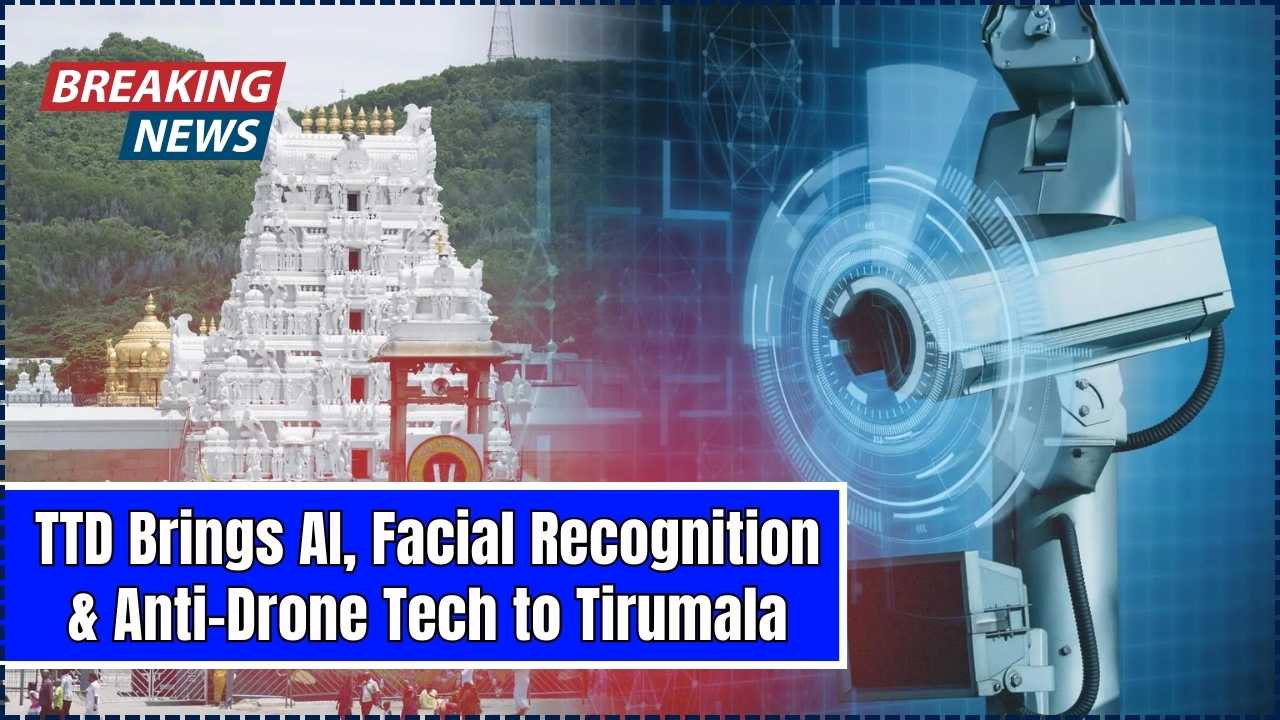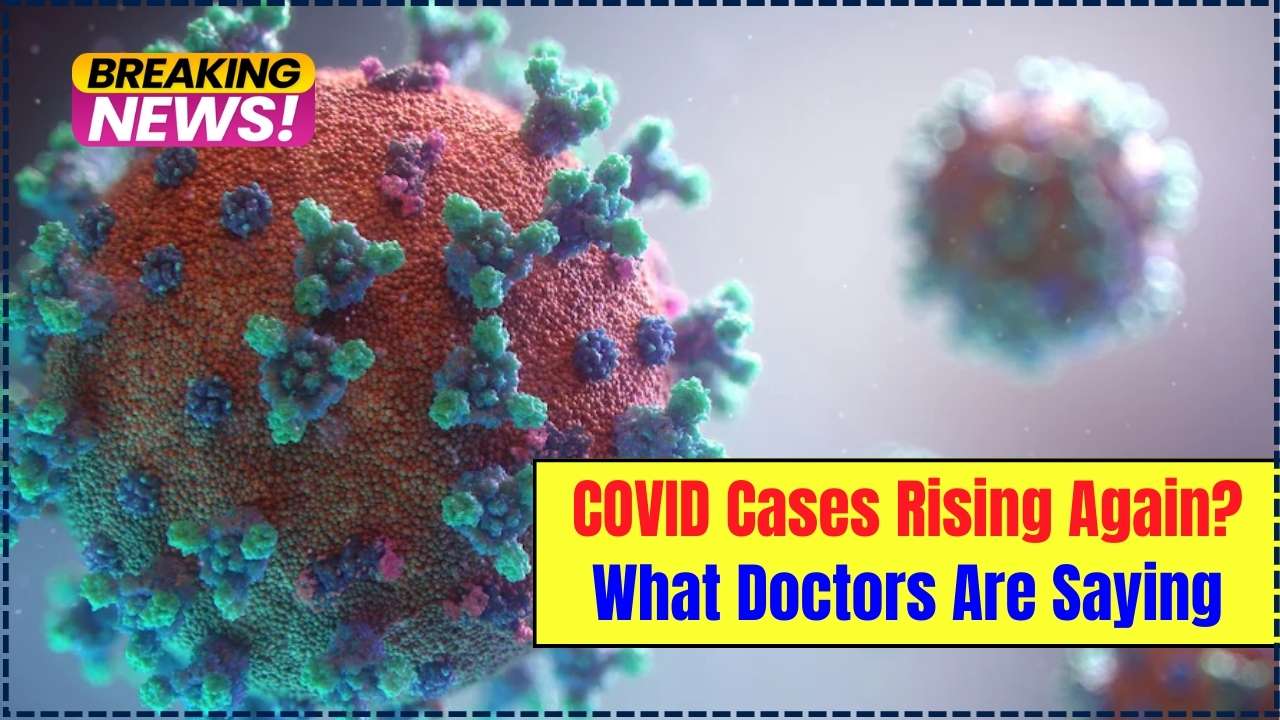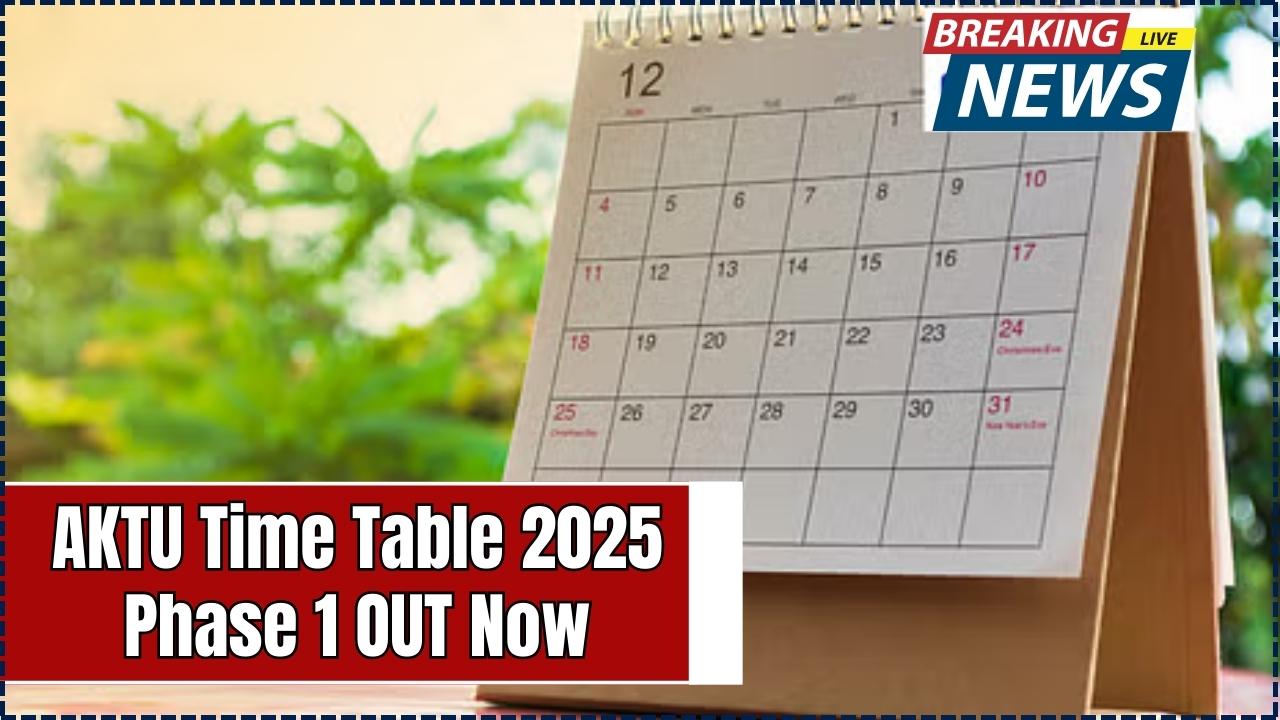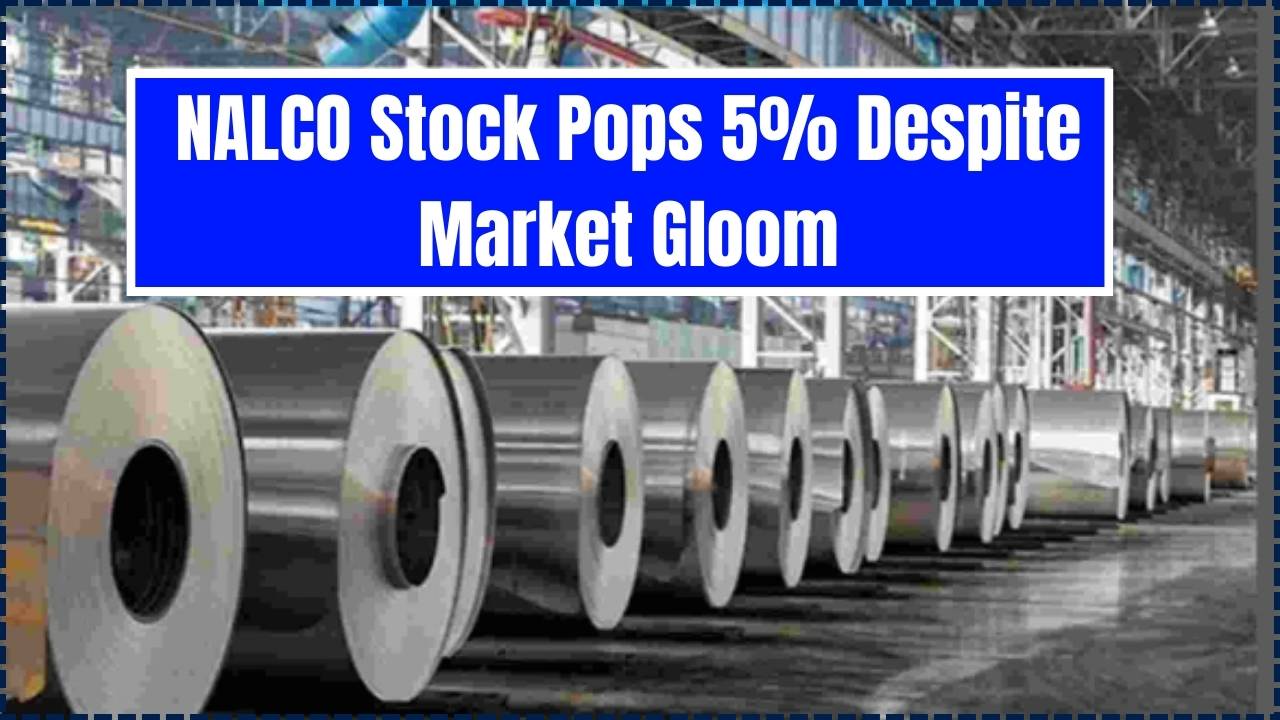OpenAI Just Upgraded ChatGPT With GPT-4.1: In a major update that’s already turning heads in the tech community, OpenAI has officially rolled out GPT-4.1 and GPT-4.1 Mini to its ChatGPT platform. These new models come with significantly upgraded capabilities in areas like coding assistance, instruction following, and handling massive amounts of context, making them a game-changer for developers and professionals across industries.
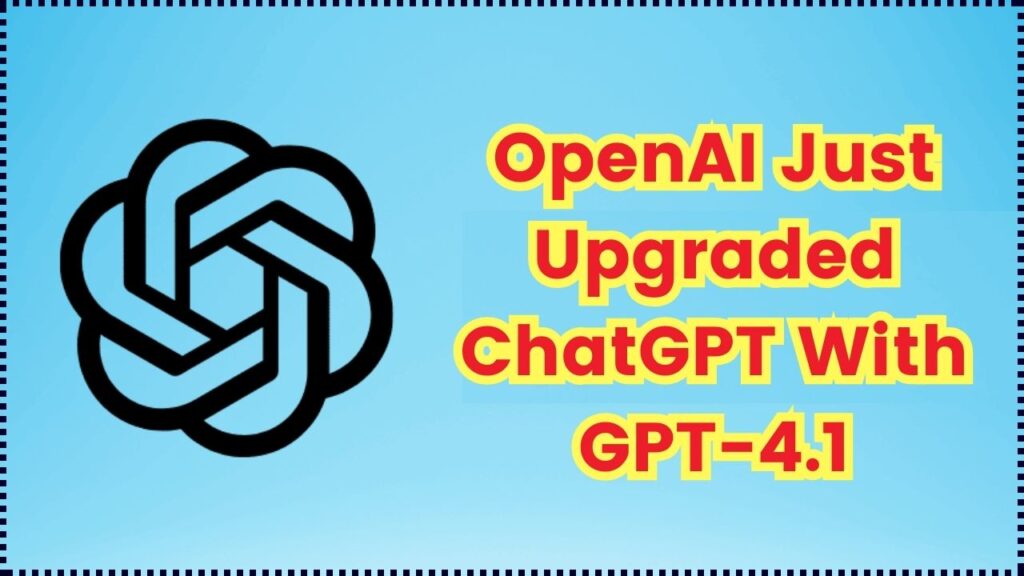
Whether you’re a seasoned programmer, a student learning to code, or a content creator relying on AI for workflows, GPT-4.1 delivers smarter, faster, and more accurate results than any previous ChatGPT model. Here’s a full breakdown of everything you need to know and how you can start benefiting today.
OpenAI Just Upgraded ChatGPT With GPT-4.1
| Feature | GPT-4.1 | GPT-4.1 Mini |
|---|---|---|
| Availability | Available to ChatGPT Plus, Pro, and Team subscribers | Default model for all free-tier users |
| Coding Benchmark | 54.6% on SWE-bench Verified – 21.4% better than GPT-4o | Outperforms GPT-4o Mini in code quality and efficiency |
| Instruction Following | 38.3% on MultiChallenge benchmark (10.5% gain vs GPT-4o) | Stronger at following structured prompts |
| Context Window | Up to 1 million tokens (great for analyzing huge codebases) | Same as GPT-4.1 |
| Performance | Faster, more efficient response generation | Reduced latency and up to 83% cheaper than GPT-4o Mini |
| Knowledge Cutoff | June 2024 | June 2024 |
| Official Page | OpenAI’s GPT-4.1 Announcement | ChatGPT by OpenAI |
The introduction of GPT-4.1 and GPT-4.1 Mini signals a new era in AI-assisted development. With more power, better memory, and greater speed, OpenAI has delivered a toolset that can truly augment how individuals and teams build software, solve problems, and innovate.
Whether you’re debugging a tricky error or brainstorming the architecture of your next startup, GPT-4.1 is designed to make your life easier, your code cleaner, and your output smarter.
What Is GPT-4.1 and Why It Matters
GPT-4.1 is the latest flagship model by OpenAI, specifically designed to enhance performance in practical, professional tasks like programming, data analysis, and document processing. It builds upon the strong foundation of GPT-4 and GPT-4o, offering better reasoning, speed, and an improved ability to follow detailed instructions.
What makes GPT-4.1 especially exciting is that it excels at generating and debugging code, understanding large projects (thanks to its massive 1M token context window), and providing real-time assistance for developers. If GPT-4o was a leap, GPT-4.1 is a calculated sprint forward.
Enhanced Coding Features You Can Use Right Now
Better Code Generation
GPT-4.1 can write efficient, syntactically correct code in multiple languages including Python, JavaScript, C++, Java, Go, and more. It understands complex code prompts and delivers clean, reusable code snippets that follow best practices.
Example:
Ask it: “Build a REST API in Python using FastAPI that connects to a PostgreSQL database.”
GPT-4.1 will not only generate the endpoint routes but also handle connection pooling and error handling.
Smarter Debugging
Say goodbye to generic suggestions. GPT-4.1’s debugging skills allow it to:
- Spot syntax and logical errors accurately
- Suggest code fixes and alternatives
- Explain why the bug occurred in plain language
Code Refactoring and Optimization
Need to make your code cleaner, faster, or more readable? GPT-4.1 can:
- Rewrite old code with modern syntax
- Improve computational efficiency
- Suggest libraries and tools that better suit your project
Understand Huge Codebases
Thanks to the 1 million token context window, GPT-4.1 can load, analyze, and provide insights on large repositories, documentation sets, or historical project logs in a single prompt.
Developers dealing with enterprise-scale systems will love the ability to analyze 10,000+ lines of code in one go.
OpenAI Just Upgraded ChatGPT With GPT-4.1 Access GPT-4.1 and GPT-4.1 Mini
- GPT-4.1 is available through ChatGPT Plus ($20/month), Pro, and Team plans.
- GPT-4.1 Mini is now the default model for free ChatGPT users, replacing GPT-4o Mini.
To activate it:
- Visit chat.openai.com
- Click the model switcher in the top-left corner
- Select GPT-4.1 or check for “GPT-4.1 Mini (default)”
Use Cases: How GPT-4.1 Helps Professionals
Students & Learners
- Get step-by-step help solving coding assignments
- Understand error messages and fix bugs independently
Freelance Developers
- Speed up client project delivery
- Automate repetitive coding tasks
Enterprise Teams
- Pair GPT-4.1 with internal documentation for on-demand team training
- Write internal tools, scripts, and documentation faster
Data Analysts
- Generate SQL queries from natural language
- Explain complex data relationships and business logic
GPT-4.1 vs GPT-4o: What’s New?
| Capability | GPT-4o | GPT-4.1 |
|---|---|---|
| Code Generation Quality | High | Very High |
| Debugging & Refactoring | Decent | Significantly Improved |
| Instruction Following | Improved | Best-in-class |
| Speed | Fast | Faster and more stable |
| Model Reasoning | Great | Excellent |
FAQs On OpenAI Just Upgraded ChatGPT With GPT-4.1
Can GPT-4.1 replace my need for a developer?
No. GPT-4.1 is a powerful assistant, but it lacks domain-specific nuance and context that a human expert provides. Use it to boost productivity, not as a full replacement.
Is GPT-4.1 Mini the same as GPT-4.1?
Not exactly. GPT-4.1 Mini is a lighter, more efficient version optimized for speed and cost. It performs very well but may lack the full depth of GPT-4.1 in complex tasks.
Does GPT-4.1 have internet access?
Not natively. Unless used with plugins or tools that enable browsing, GPT-4.1 operates on a knowledge base up to June 2024.
Can I use GPT-4.1 for proprietary projects?
Yes, but review all code and results carefully before implementation, especially if you’re working on secure or regulated applications.
What does “1M tokens” mean in practice?
It means GPT-4.1 can analyze over 700,000 words of input/output in one go—enough to handle long documents, books, or full GitHub repos without losing context.
Practical Tips to Get the Most From GPT-4.1
- Use clear, specific prompts: The better the prompt, the more relevant the output.
- Request step-by-step reasoning: Ask “Explain each step” to learn better.
- Use follow-ups: Treat the conversation as an evolving collaboration.
- Save your sessions: Bookmark or export complex workflows.
- Combine with code editors: Use the ChatGPT desktop app alongside VS Code for maximum productivity.