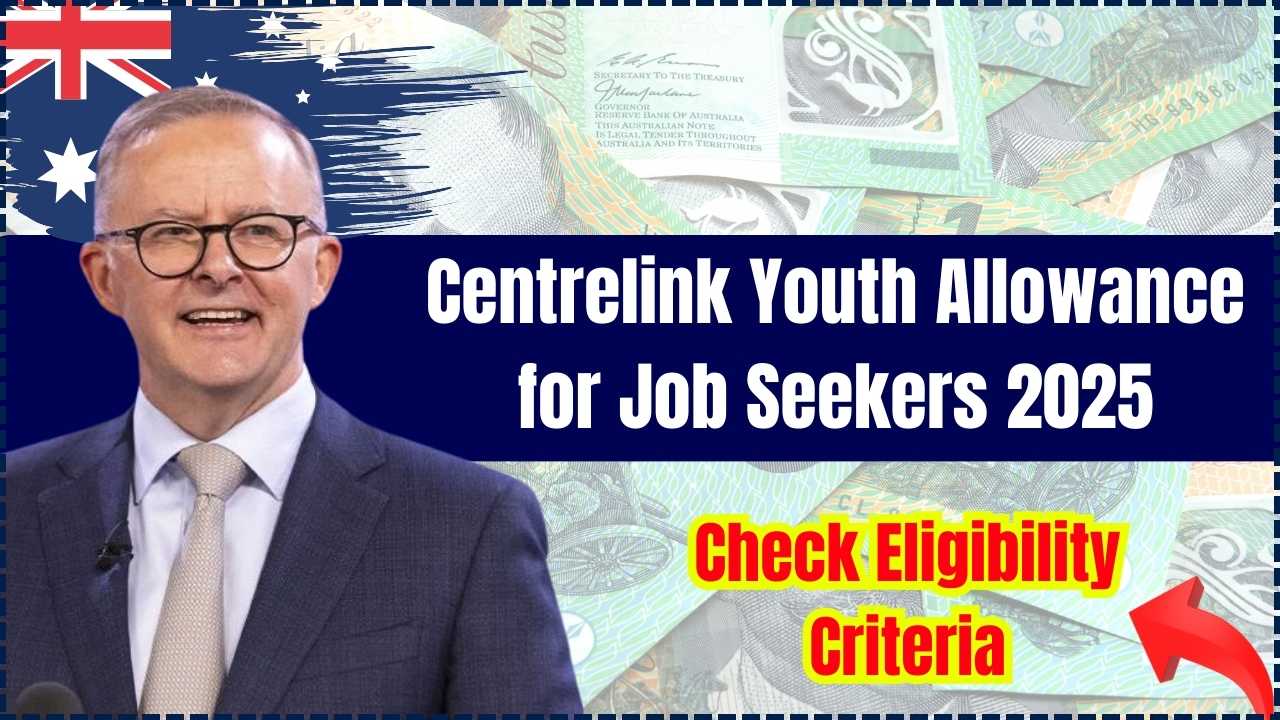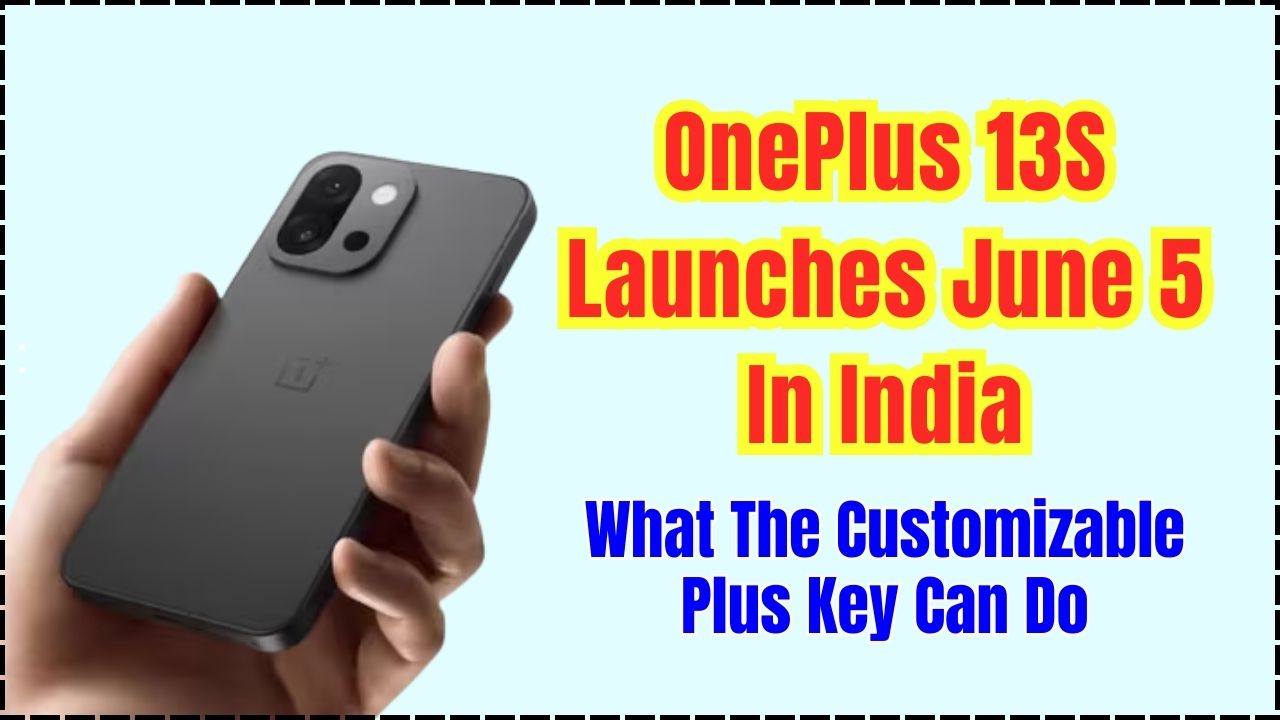WhatsApp to Get AI-Powered Wallpapers Through Meta: WhatsApp is about to revolutionize chat personalization by rolling out an innovative feature: AI-powered wallpapers generated through Meta’s advanced generative AI tools. With this capability, users will no longer be limited to static images or preloaded themes. Instead, they’ll have the creative freedom to generate personalized chat backgrounds by typing simple descriptions or prompts — putting complete visual control into the hands of each user.

This marks a major leap in integrating artificial intelligence into everyday communication. As Meta continues to embed its generative AI systems into apps like Facebook, Instagram, and now WhatsApp, the focus is shifting toward providing richer, more expressive user experiences. WhatsApp’s adoption of AI for wallpapers is a signal that the messaging platform is moving beyond utility and into the realm of customized, aesthetic digital spaces.
WhatsApp to Get AI-Powered Wallpapers Through Meta
| Feature | Details |
|---|---|
| Function | AI-generated chat wallpapers via Meta AI |
| Access Point | Within chat theme settings |
| Customization | Text prompt-based generation, real-time preview, and multiple variations |
| Device Support | Android (currently in Beta), iOS expected in future updates |
| Personalization Options | Set wallpapers globally or per chat |
| Privacy | End-to-end encryption stays active; AI only processes submitted prompts |
| Availability | Beta (Google Play); full rollout expected in stages |
| Official Source | WhatsApp Help Center |
WhatsApp’s AI-generated wallpaper feature is ushering in a new era of personalization. By leveraging the capabilities of Meta’s generative AI, users can now turn simple text into beautiful chat backgrounds that enhance mood, creativity, and expression.
Whether you’re a design lover, tech enthusiast, or just someone who wants a more engaging messaging environment, this feature makes WhatsApp more than a communication tool — it turns it into a canvas for your imagination.
What Are AI-Generated Wallpapers on WhatsApp?
AI-generated wallpapers are a new feature that allow WhatsApp users to design unique chat backgrounds using natural language prompts. You might type:
- “Retro-futuristic city skyline at dusk”
- “Gentle waves on a sunny tropical beach”
- “Cute animals floating in space with planets”
Meta’s AI engine takes this input, interprets it visually, and returns a series of artwork-like wallpapers in seconds. The system uses a generative model similar to those behind popular tools like DALL·E, Llama 3, or Stable Diffusion, but it’s optimized for mobile-friendly, quick rendering and seamless chat background integration.
You won’t need any graphic design skills. The idea is to turn anyone into an artist simply by typing a description — making WhatsApp chats more fun, creative, and personal.
How It Works: WhatsApp to Get AI-Powered Wallpapers Through Meta Guide
Creating your custom wallpaper is straightforward:
- Open Chat Settings: Navigate to an individual or group conversation, tap the three-dot menu, and go to Chat Wallpaper.
- Select “Create with Meta AI”: If your app version supports it, you’ll see a button labeled “Generate with Meta AI” or a similar label.
- Enter a Prompt: Type what you envision. You can keep it simple (“blue sky with clouds”) or go wild (“steampunk forest with flying clocks”).
- Preview Results: Meta AI will generate several wallpaper versions for you. Swipe through them to pick the one that fits your mood.
- Fine-Tune if Needed: If you’re not satisfied, tweak the prompt. Add details, change the color palette, or ask for a different style.
- Apply to Chat: Set the background for:
- A specific conversation (for fun or relevance)
- All chats (to standardize your aesthetic)
- Your personalized wallpaper will now appear each time you open that conversation, adding color, personality, and creative flair.
Privacy and Data Protection
As AI becomes more embedded in user-facing apps, privacy concerns grow — but Meta and WhatsApp have stated clear boundaries for how data is used.
Here’s What’s Safe:
- Your chats are not scanned to generate AI wallpapers.
- Only the text prompts you type into the AI wallpaper tool are processed.
- Prompts are anonymized and not linked to your name, messages, or contacts.
- All other messages remain end-to-end encrypted, meaning only you and your chat partners can see them.
Additionally, any wallpaper created stays on your device unless you manually share or export it. You’re in full control of the process. For more, check the official WhatsApp privacy FAQ.
Creative Personalization for Every Mood
One of the most exciting aspects of this update is how it enhances user expression. Instead of being boxed into a generic interface, you can now craft a visual tone that matches:
- A romantic chat with a sunset or starry sky theme
- Work conversations with minimal, professional patterns
- A friend group with quirky art or vibrant memes
- Special occasions like weddings, graduations, or birthdays
This is particularly useful for users who value aesthetics or who want to create unique experiences across different conversations. It also makes the messaging experience more delightful and dynamic.
Availability, Compatibility, and System Requirements
Current Status:
The feature is now live in beta testing via the Google Play Beta Program. A limited number of users can try it out, report bugs, and offer feedback to help Meta improve the experience.
Broader Rollout Plan:
- Mid 2025: Expanded availability on Android
- Late 2025: Expected rollout for iOS devices
- 2026: Integration with WhatsApp Web and Business APIs
Technical Requirements:
- WhatsApp Beta (latest version)
- Android 10 or higher
- Stable internet connection
- At least 500MB free space (for generated assets)
Part of a Bigger AI Push by Meta
The new wallpaper feature is not just a standalone tool—it’s part of Meta’s vision for building AI-powered digital environments across its platforms. Here’s what else is happening:
- Meta AI assistant is being rolled out to chats, answering questions and assisting users.
- Generative stickers will let users create personalized emoji-like visuals.
- Smart replies and message suggestions will become more intuitive.
- Business interactions will soon feature branded wallpaper themes for customer service.
The long-term goal is to transform WhatsApp into an AI-enhanced communication hub where productivity, creativity, and fun blend seamlessly.
Top 5 AI Interview Tools in 2025 That Could Instantly Land You a Job
TCS Unveils GenAI Agentic — A New AI Tool to Help Enterprises Modernize Systems Faster
AI Models Could Soon Generate Dangerous Content — Is the Tech Industry Prepared?
FAQs On WhatsApp to Get AI-Powered Wallpapers Through Meta
Q1: Do I need to download anything to use the feature?
A: No. Once your WhatsApp app is updated, the feature is integrated and ready to use.
Q2: Will this work on WhatsApp Web?
A: Not yet, but Meta plans to introduce AI wallpapers on desktop platforms by 2026.
Q3: Can I share my AI wallpaper with friends?
A: Yes, you can export the wallpaper as an image file and share it like any media file.
Q4: Will Meta use my prompts for AI training?
A: Prompts may be used to improve the system, but they’re anonymized and disconnected from your profile.
Q5: Can I opt out of AI features?
A: Yes. All AI tools, including wallpaper generation, can be disabled in WhatsApp settings.